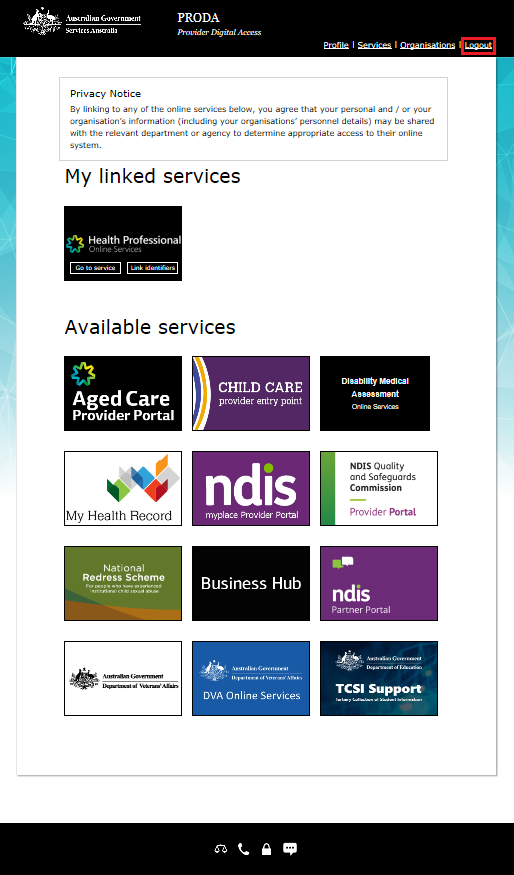Delegate device management in PRODA
Device in PRODA is the key to access your NDIS data. Delegating device management to us means we can manage your device in our secure environment. We ensure it's solely accessible by your organisation users and NO-one else.
In quickclaim we provide you with a secure access to your data on NDIS. This to ensure your data is solely accessible by your organisation users and NO-one else.
The way NDIA and PRODA handle this secure access is via a "device" which is the key to access your NDIS data via NDIS API.
Having an active device all the time is essential for your connection to be live with NDIS. To give you peace of mind we are managing your device on your behalf.
Note: This delegation is solely to link your PRODA to services like NDIS API and won't give us any extra privilege. We cannot login to your MY Place Portal using this delegation.
More information about this on Services Australia website: https://www.servicesaustralia.gov.au/managing-members-and-delegations-organisation-proda?context=33786
If you prefer to setup and manage the device yourself here is the complete instruction:
https://wiki.quickclaim.io/knowledge/connect-to-ndis-api
Managing members and delegations in PRODA
- Step 1: login to your PRODA
- Step 2: add quickclaim's account as a member
- Step 3: delegate device management to quickclaim
- Step 4: log out
Step 1: log in
Log in to PRODA and select Organisations.

Select which organisation name you want to add a member to.

Step 2: add quickclaim's account as a member
Select Members and then select Add Member.

Enter the PRODA RA (Individual): 7354977427
Surname: ROSSWICK
Select the confirmation box and then select Search.
Make sure the User Details match the person you have searched.
You can change their membership End date, however the maximum period is 12 months.
If the user details match, select Add this member. If the details are wrong, check the details and search again.
NOTE: In quickclaim we are using the PRODA RA of our director, he has accepted to be the device manager of all of our customers on their behalf.

Select Add this member to continue.

You’ve added your member to your organisation in PRODA. You’ll see their name in Members.
Step 3: delegate device management to quickclaim
This delegation allows us to connect you to the NDIS and/or Aged Care APIs.
Select Amir Hosseini from the list of Members.

Select Attribute Delegations then select Delegate To This Member.

Then, select the below attributes: (You need to select one at a time)
- Service-Link Management: this lets you to add and link the organisation to a Service Provider (NDIS API, Medicare, Aged Care API, etc)
- Device Management: this lets you to add, remove and manage B2B devices.
Click NO for Delegable.
You can change their delegation end date in To Date. The maximum period is 12 months.
Select Delegate.
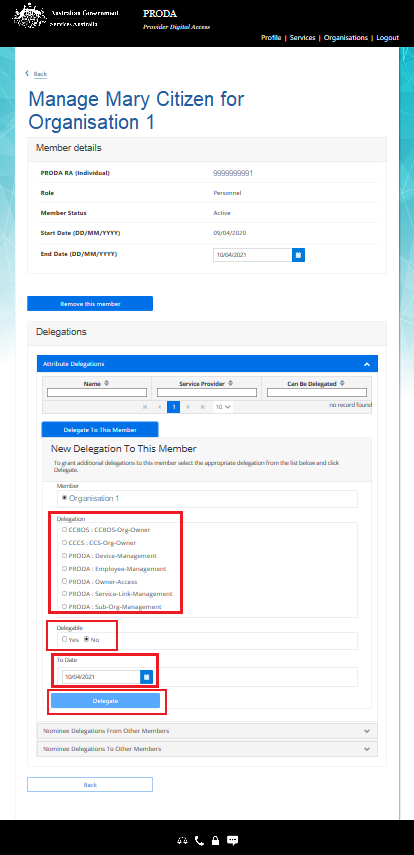
You’ve delegated an attribute to your member. You’ll see their name and attribute in Attribute Delegations.
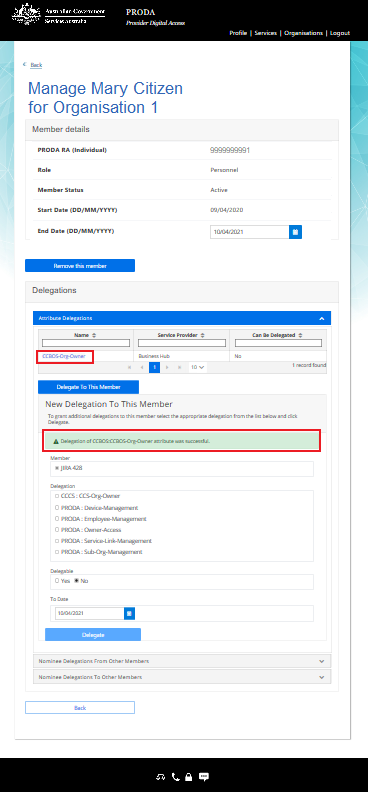
You can remove a member’s delegation or change their End date in their Attribute delegation details.

Step 4: log out
For your privacy and security, log out when you’ve finished using your PRODA account.
Select Logout.
.png?width=512&height=100&name=Logo%20(side-by-side).png)