Extending the expiry of your quickclaim Device in PRODA
If your quickclaim B2B device is approaching expiry, you can extend it using the instructions below
Managing your B2B device in PRODA
To complete these steps, you'll need to have access (either full or delegated with the ability to manage device attributes) to PRODA.
- You can Extend the B2B Device expiry date by navigating to your organisation and then expanding the 'B2B Devices' menu and clicking on the quickclaim device.

- Once the 'Device details' page loads, click 'Extend B2B Device Expiry' and enter the date 6 months from now (the maximum expiry possible).
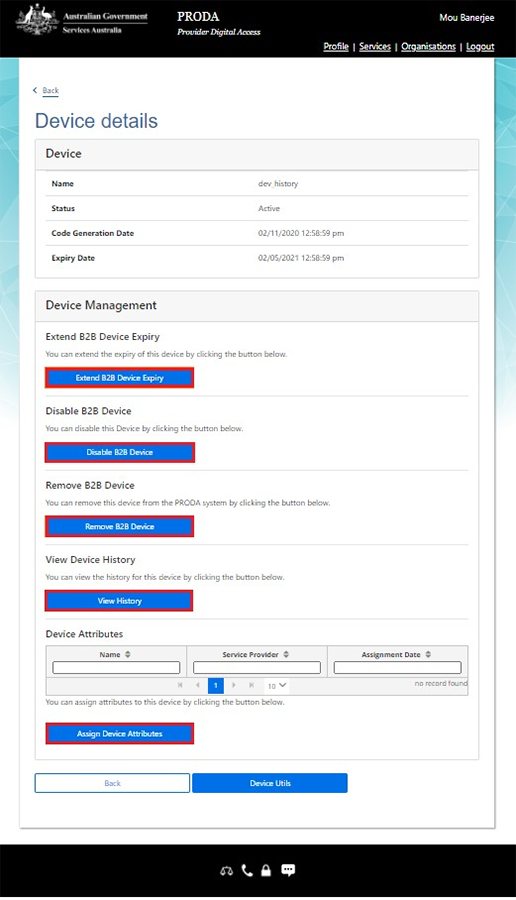
- For your privacy and security, log out when you’ve finished using your PRODA account.
Select Logout.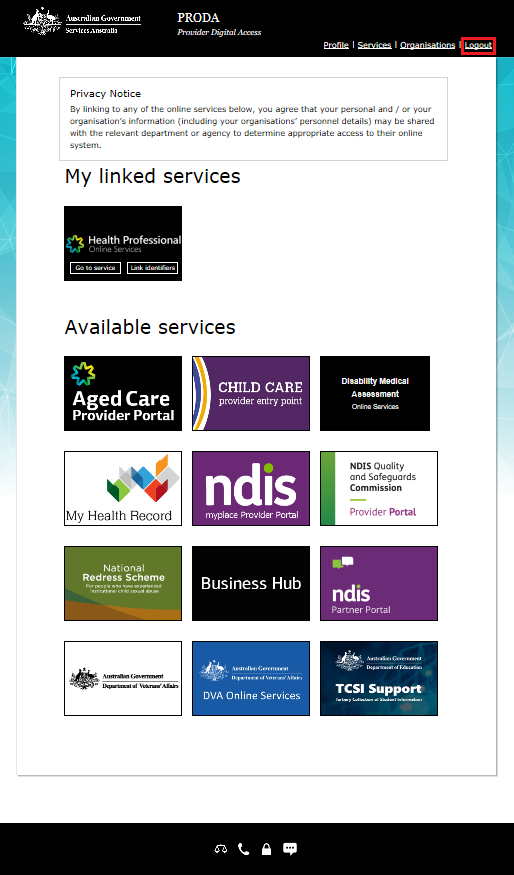
.png?width=512&height=100&name=Logo%20(side-by-side).png)