How to cross over between plans- Handling ROC changes during the week
This article explains how to manage weeks where a participant’s Roster of Care (ROC) changes midweek due to the start of a new plan.
Sometimes a participant’s Roster of Care (ROC) changes when their new plan begins, and this can occur partway through a week. When this happens, you will need to complete the first part of the week using the old ROC, and the remainder of the week using the new ROC.
This can easily be handled directly in quickclaim with the following steps.
- Go to the Roster of Care module from the menu on the left-hand side.
- Select the participant whose plan is changing. You will see their existing ROC.
- Click "ADD". As per the Roster of Care instructions, add the new ROC into quickclaim, line by line.
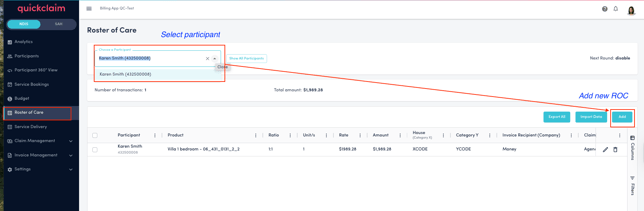
- When the week's ROC runs, all the old AND new items will appear in the Service Delivery module. You can view them by clicking on the Service Delivery module using the menu on the left hand side, and filtering for the relevant participant using the fields selected in the screenshot below.
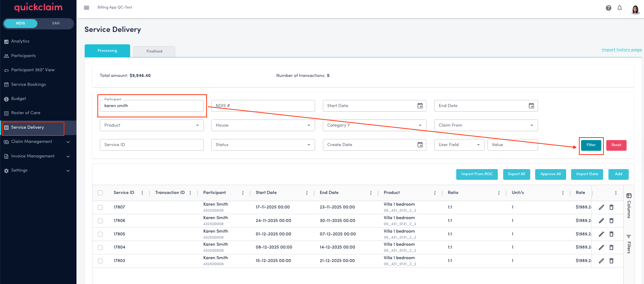
- One by one, go through each of the doubled-up items. Click on the "edit" button - the pencil icon on the right-hand side of the row item.

This will allow you to edit various fields in the edit Service Delivery module, including the date.
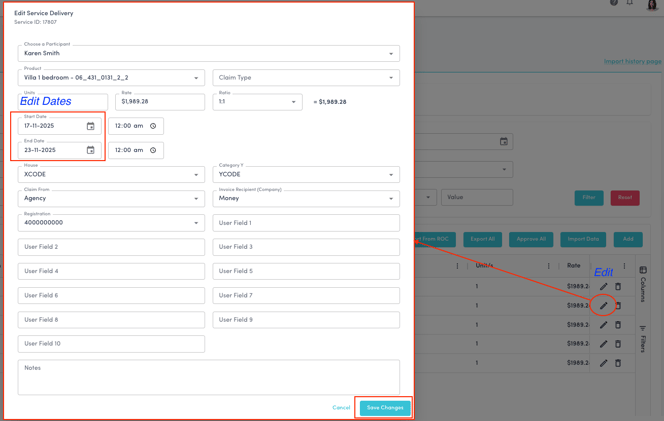
Identify the old Roster of Care line items, and change them to end on the final day of the plan. Click on the "Save Changes" button to save it.
Identify the new Roster of care line items, and change them to start on the first day of the new plan. Click on the "Save Changes" button to save it.
.png?width=512&height=100&name=Logo%20(side-by-side).png)